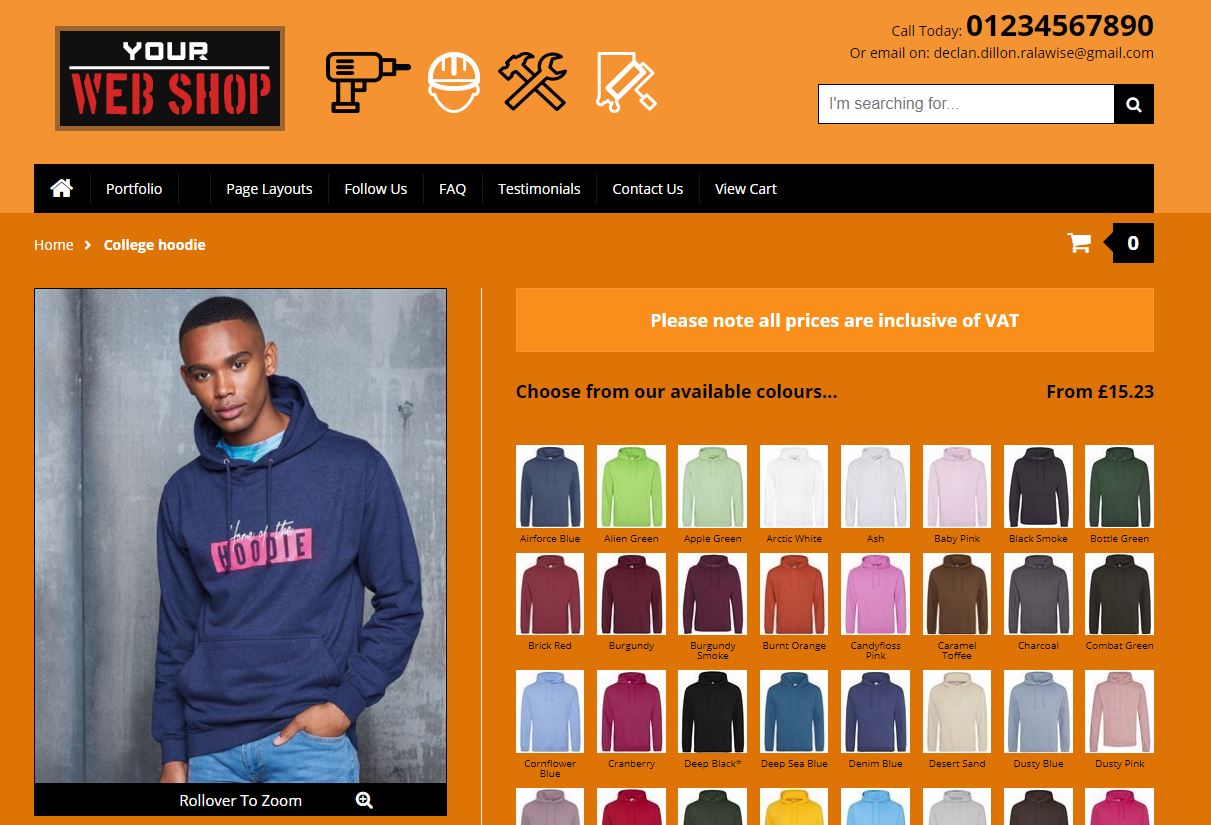Changing the Colour Scheme of Your Web Shop
This section of the help guide explains how to change the colour scheme of your web shop. In the administration, go to 'Design and Content' - 'Theme Colours'
Header Background Colour
This has been set to green in the example below.
Theme 1
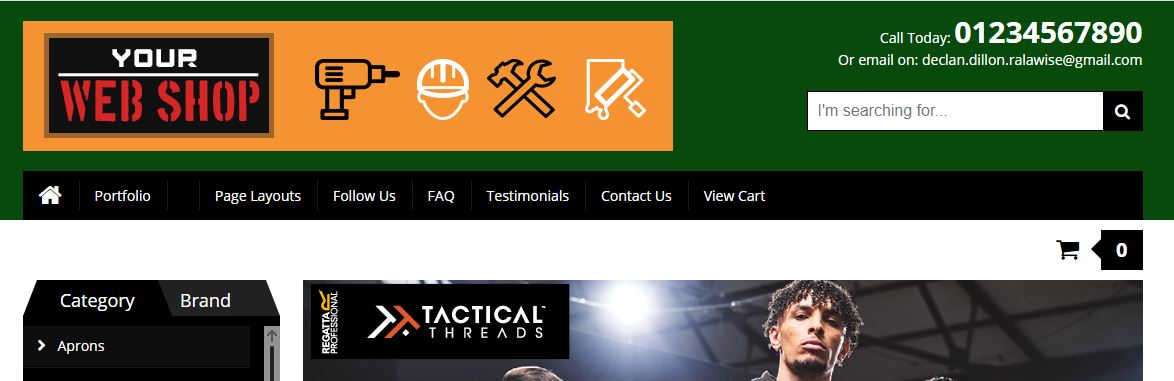
Secondary Colour Scheme
This has been set to grey in the below example. Changing this colour will also update all other sub menus throughout the site.
Theme 1
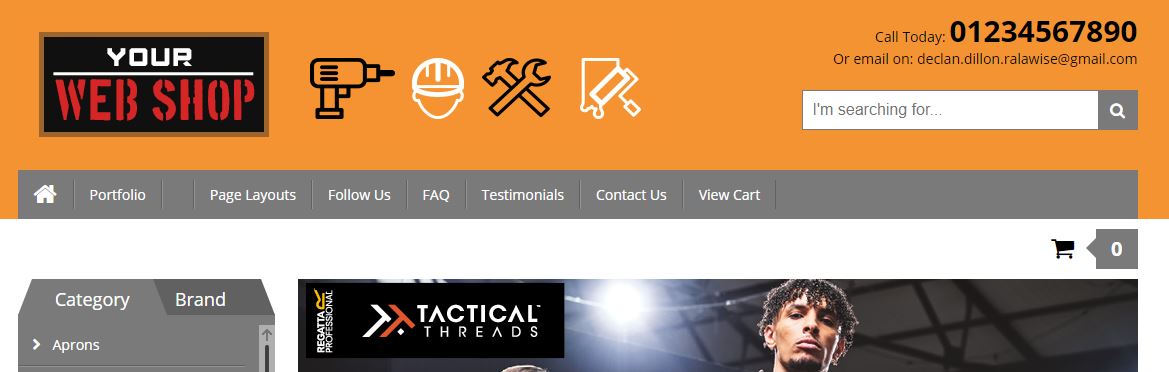
Product Container Colour
This has been set to grey in the example below
Theme 1
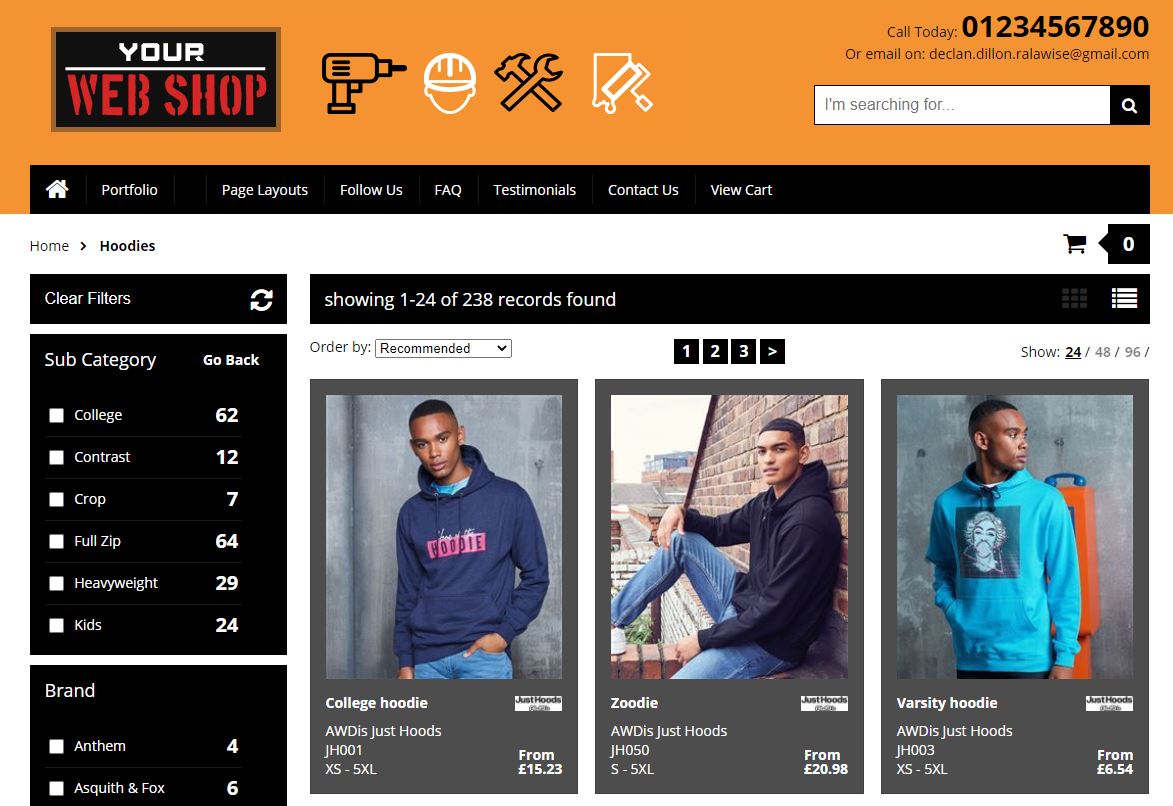
Text Colour
This control will change the text colour on the product page of your web shop. The text has been coloured red in the below screenshot.
Theme 1

Background Body Colour
The body background has been set to orange in the example below.
Theme 1