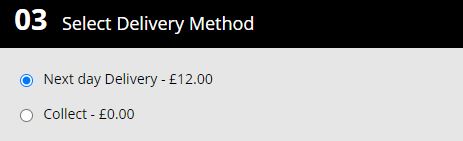Delivery
This area of the administration allows you to configure the various delivery options you wish to offer your customers.You can choose how much a customer needs to spend to receive delivery at a discounted rate and which countries qualify for specific delivery options.
Delivery Rules - Pro Users Only - To add a new delivery option, simply click ‘Add’. A configuration window will then appear that allows you to create a new delivery option for your web shop.
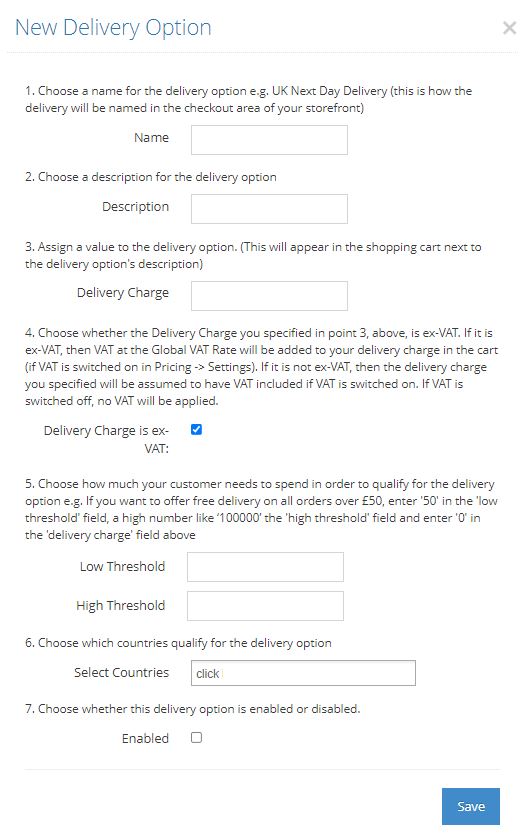
You can add as many delivery options as you require. As with price rules, ensure that you give delivery options a suitable name and description e.g. "Free UK Next Day Delivery". Simply follow the steps in the configuration window and click ‘Save’.
Note – If the customers shipping country does not qualify for a delivery option, it will not be displayed during checkout.
Countries - Simply include or exclude the countries that are eligible for delivery on your web shop. By default, web shops offer shipping to the UK. You can of course exclude this country if required.
Here is the interface for adding a new delivery rule
Each rule has a listed name that the user can see what the option is here we have populated it with a generic 'standard' delivery option.
You can briefly describe the delivery option to the user to let the user know what this option is, here we let the user know the delivery time will be 3 - 5 days.
A charge can be set for each delivery option, ensuring that the cost of delivery can be put across to the end user. This is done by simply entering in a single number and it will relay across in pounds / euros.
The user can select this delivery option if they meet the 'threshold' limits, here the user must purchase more than £20 but less than £50 to qualify for standard delivery.
You can also select which countries qualify for different delivery options, so for example you could set up an 'Collect' option from the site.